How To Create An Email Signature in Horde
An email signature is a block of text that is automatically inserted to the end of an email message you send. Email signatures are application-specific , that is, if you use both Webmail and an email client ( eg. thunderbird, outlook) to send out email messages, you will need to create an email signature in Webmail as well as the email client. This also means that you can create a different signature for each of the applications for the same email account.
To create an email signature in horde, use the following steps:
-
Log into your Webmail dashboard. webmail.yourdomainnam
-
Click on the Gear Icon at the top right and select Preferences > Mail.
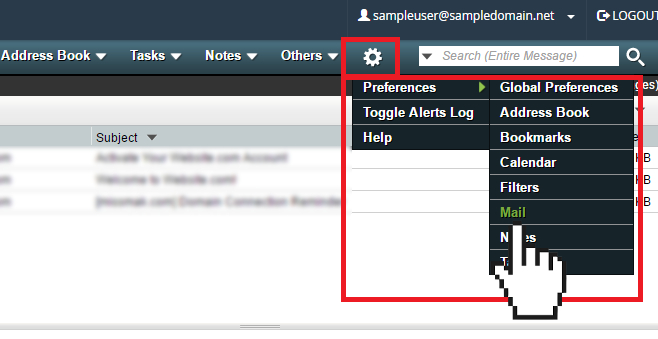
-
Click on Personal Information.
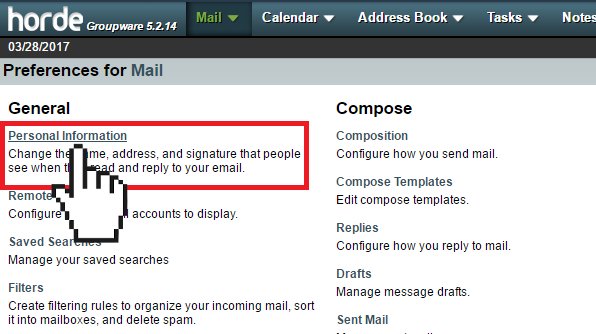
-
Scroll to the Signature section and add your signature in the Your signature box.
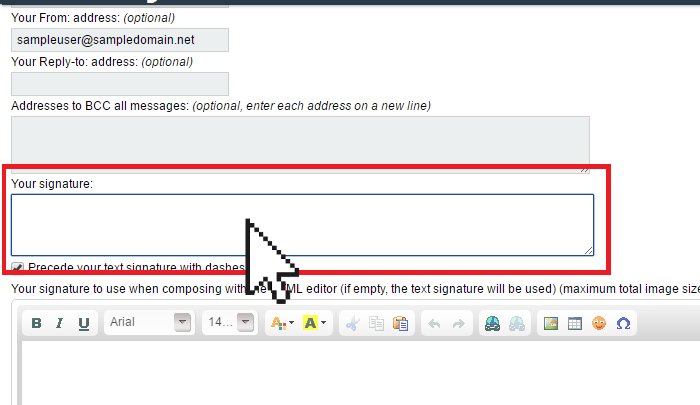
- If you want to use HTML in your signature, use the HTML editor. If you leave the HTML editor blank, then the text signature will be used.
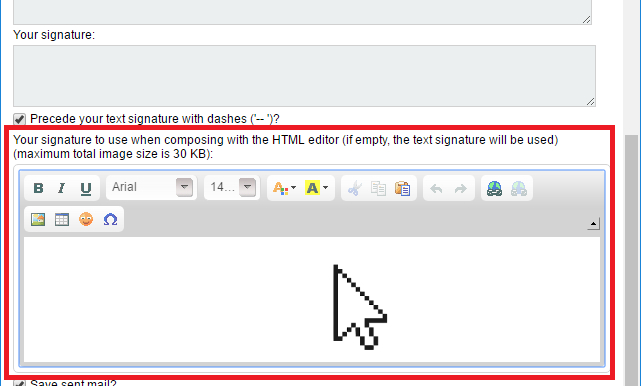
- When ready, click Save at the bottom of the page.
Note: If you also use a local mail client or a mobile device to send email messages, you will also need to add your signature in these applications as well.